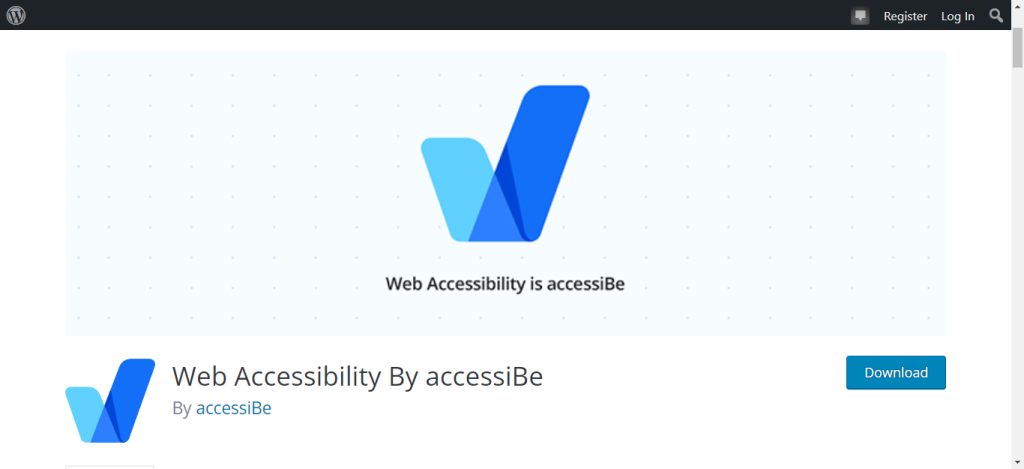Installing and using the accessiBe WordPress plugin for sites is a great way to improve your website’s accessibility for people with disabilities. This plugin helps make your website more user-friendly and accessible by adding features that make it easier for people with disabilities to use.
Installing accessiBe WordPress
The plugin can be installed in just a few minutes and is easy to use. After installation, you can configure the plugin to meet your specific needs. The plugin provides a range of options to help make your website more accessible, such as:
- Enabling accessibility features for people with disabilities
- Configuring the plugin to work with your specific website
- Adding an accessibility toolbar to your website
The Accessibility Features of the Plugin
The accessiBe WordPress plugin provides several features to help make your website more accessible. These include:
An accessibility toolbar: The toolbar provides a range of options to help people with disabilities use your website. It includes options to change the font size, adjust the contrast, and enable dyslexia-friendly fonts.
A web page reader – The web page reader reads out the content of your web pages, making it easier for people with visual impairments to read them.
A keyboard navigation shortcut: The keyboard navigation shortcut makes it easier for people with disabilities to navigate your website using the keyboard.
How to Configure the Plugin
After installing the plugin, you can configure it to meet your specific needs. First, go to the ‘accessiBe’ menu in the WordPress dashboard and select ‘Settings.’ Here, you can configure the following settings:
General – In the general settings, you can choose to enable or disable the accessiBe toolbar and set the language of the toolbar.
Web Page Reader – The web page reader settings allow you to choose which elements of your web pages will be read out by the reader. You can also choose the reading speed and the voice of the reader.
Keyboard Navigation: The keyboard navigation settings allow you to choose which website elements will be navigated using the keyboard. You can also choose the key combination that will activate the navigation shortcuts.
How to Test the Plugin
Once you have installed and configured the plugin, you can test it to see how it works. To do this, visit a page on your website that contains text and audio content. The audio content should play automatically when the page is loaded.
If you want to listen to the audio content again, or if you want to stop the playback, you can use the toolbar that is displayed on the page. The toolbar allows you to control the audio playback and adjust the font size, contrast, and dyslexia-friendly fonts.
You can also test the web page reader by selecting a piece of text on the page and clicking the ‘Read’ button displayed in the toolbar. The web page reader will read the text aloud.
Conclusion
The accessiBe WordPress plugin is a great way to improve the accessibility of your website for people with disabilities. It provides a range of features that make it easier for people with disabilities to use your website. In addition, you can install and configure the plugin to meet your specific needs and test it to see how it works.